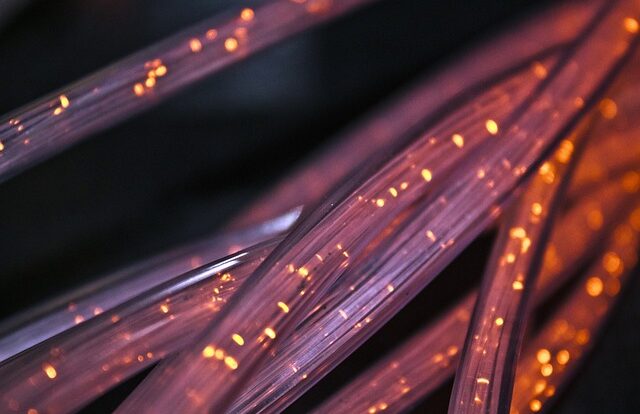Both a compiler and an interpreter are programming tools that convert source code into executable instructions that can be executed on a computer. Both tools are necessary for programmers, but difference between compiler and interpreter helps to understand the process source code.
Compiler and Interpreter
A compiler and an interpreter are both computer programs that are used to process high-level source code written in a programming language. The main difference between a compiler and an interpreter is the way they process source code. A compiler takes source code as input and produces a standalone executable program as output. It converts the source code into an equivalent machine-level language, which is then stored in a file known as an object file. The object file is then linked with other library files which are later executed by the computer to produce the desired output.
Also Read > Difference Between DBMS and RDBMS
An interpreter, on the other hand, takes source code as an input and produces output directly. It parses the source code line by line, converts it into an intermediate form, and then executes it. The output is generated immediately, which allows for easier debugging of the code.
In conclusion, a compiler and an interpreter both process high-level source code but differ in the way they do so. While a compiler compiles the code and generates an executable file, an interpreter directly executes the code and generates the output.
What is the Function of Compiler and Interpreter?
Compilers and interpreters are two types of software applications that are used to convert code written in a programming language like Java, C, or Python into a computer-readable format. A compiler converts a high-level language program into an executable program that can be run on a computer. In contrast, an interpreter is a type of program that runs high-level language code line by line.
They are typically used for larger projects that take longer to compile and execute. A compiler, as opposed to an interpreter, produces a much more efficient and optimized program. Compilers also allow you to debug and modify the program before running it.
Interpreters, on the other hand, are used for smaller programs and can be used to quickly test and debug code. The advantage of using an interpreter is that the program can be compiled quickly and executed almost instantly. Conversely, interpreters are not as efficient as compilers and can result in slower-running programs.
Finally, compilers and interpreters are both useful tools for translating high-level language code into computer-readable code. Interpreters are typically used for smaller programs that require rapid testing and debugging, whereas compilers are typically used for larger projects. Both programs have advantages and disadvantages, so it is critical to choose the best one for the job.
Compiler Vs Interpreter
A compiler is a program that converts the high level language code written by the programmer into machine language code that the computer can understand. An interpreter, on the other hand, is a program that executes high-level language instructions. It reads the instructions line by line, translates them into machine language, and executes them. Compilers are faster than interpreters because they generate a reusable executable program, whereas interpreters must interpret the code each time it is executed. Furthermore, compilers can detect errors in code before it is executed, whereas interpreters detect errors while the code is being executed. Compilers, unlike interpreters, can optimize code for better performance.
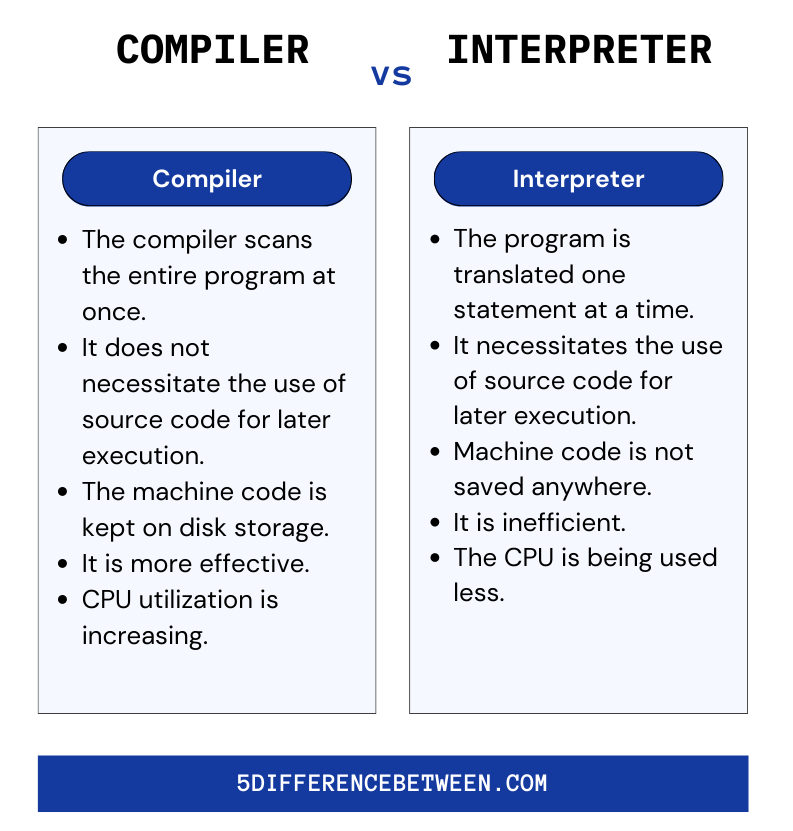
Compilers and interpreters are two types of computer programs that process and execute code in order to achieve the desired result. Compilers convert source code into computer-readable machine language, whereas interpreters convert and execute code line by line. Both techniques have benefits and drawbacks, but which one should be used depends on the application. Finally, both are important in software development.