A computer system’s input and output devices allow users to interact with the system. An input device is any device that sends data to a computer, whereas an output device is any device that receives data from a computer. Data is transferred from one device to another using input and output devices. Below we will go over the difference between input and output devices.
What is an Input Device?
An input device is a piece of hardware that sends data and control signals to a computer or other information appliance. Input devices can be manual or automatic, and they are frequently used to interact with a computer to ensure that the correct data and control signals are sent to the correct locations.
Also Read > Difference Between Weather and Climate
Input devices are classified into two types: direct input and indirect input. Keyboards, mice, trackballs, touchscreens, and gamepads are examples of direct input devices. All of these devices require the user to manipulate the device in order to send data and control signals to the computer.
In contrast, indirect input devices such as scanners, webcams, and microphones require the addition of media in order to send data and control signals to the computer. Input devices are critical components of computer systems because they enable users to connect to the computer, enter data, and control the system.
What is an Output Device?
Any type of device or component used to send data from a computer to another device or user is referred to as an output device. In most cases, output devices are used to display, project, or otherwise output information to a user or another system. Monitors, speakers, projectors, printers, network devices, and external hardware devices such as USB drives are examples of output devices. Monitors are the most common type of output device, and they are used to display data to a user.
Another type of output device used to output sound from the computer is speakers. Speakers can be plugged into the computer via a 3.5mm audio jack or wirelessly via Bluetooth. The audio components of the computer, such as the sound card, amplifier, and speakers, determine the sound produced by the speakers. Projectors are used to display images and text on a large surface like a wall or screen.
An HDMI or VGA connection can be used to connect a projector to a computer. The image projected by the projector is typically determined by the computer’s graphics card. Printers are used to generate hard copies of digital documents. Printers can be connected to a computer via USB cable or wirelessly. Printers are classified into three types: laser, inkjet, and thermal. The printer itself determines the type of printer and the output quality. Data is sent and received via a network connection using network devices.
Input Vs Output Device
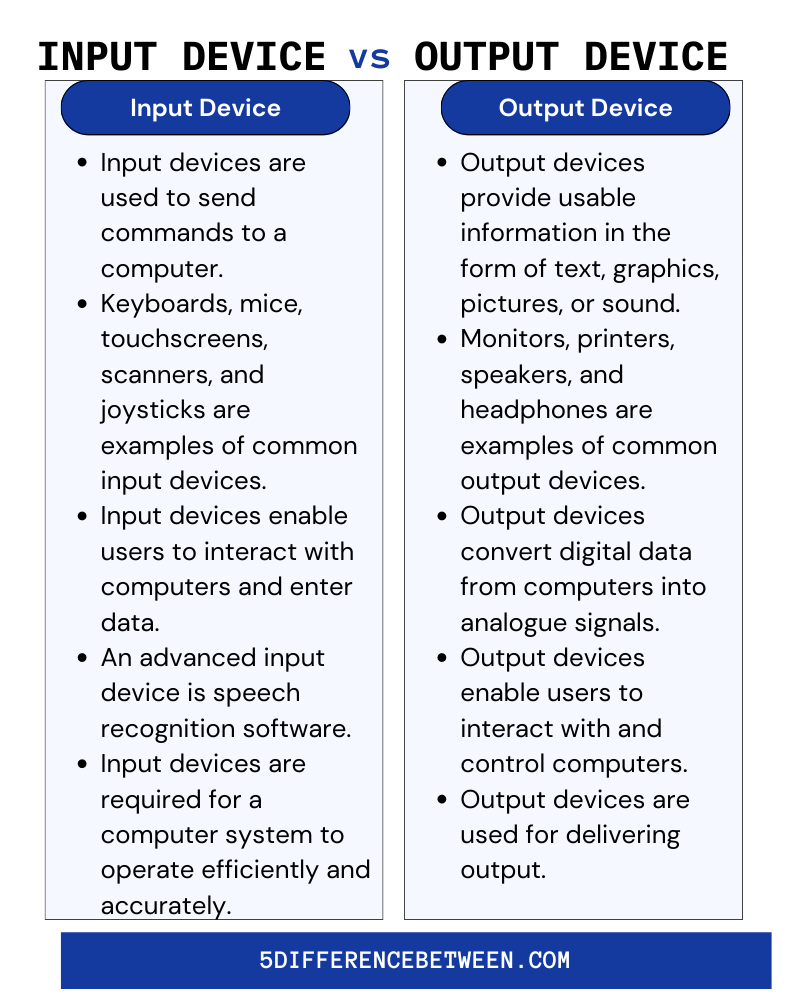
Benefits of Input and Output Devices
- Any computer system is incomplete without its components. They enable the user to interact with the computer. Users can enter data into the system by using input devices like a keyboard to type or a mouse to navigate a web page.
- The system’s data can be viewed by the user via output devices such as a monitor for viewing web pages or a printer for printing documents. It offer advantages such as increased efficiency and productivity, data accuracy, and user-friendliness.
- They also allow for faster completion of more complex tasks, such as spreadsheet creation or photo editing. Finally, they serve as vital links between the user and the computer.
Conclusion
The input and output devices of a computer system are critical components. They facilitate user-computer communication by allowing the user to interact with the machine and view and manipulate data. Input and output devices offer numerous benefits, ranging from increased productivity to improved security to cost savings. Finally, these devices are an important part of modern computing.







One Comment to “5 Difference Between Input and Output Devices”